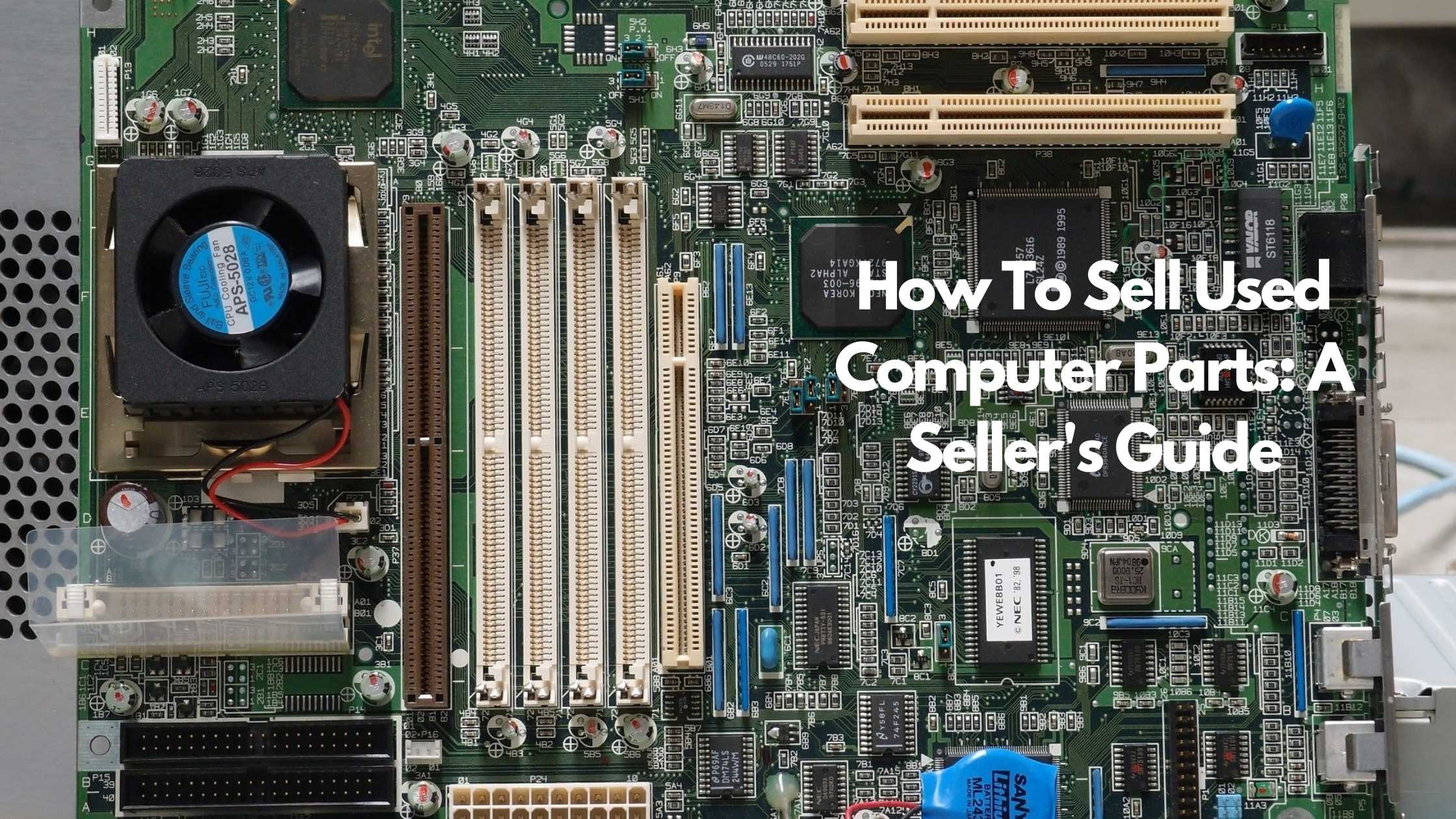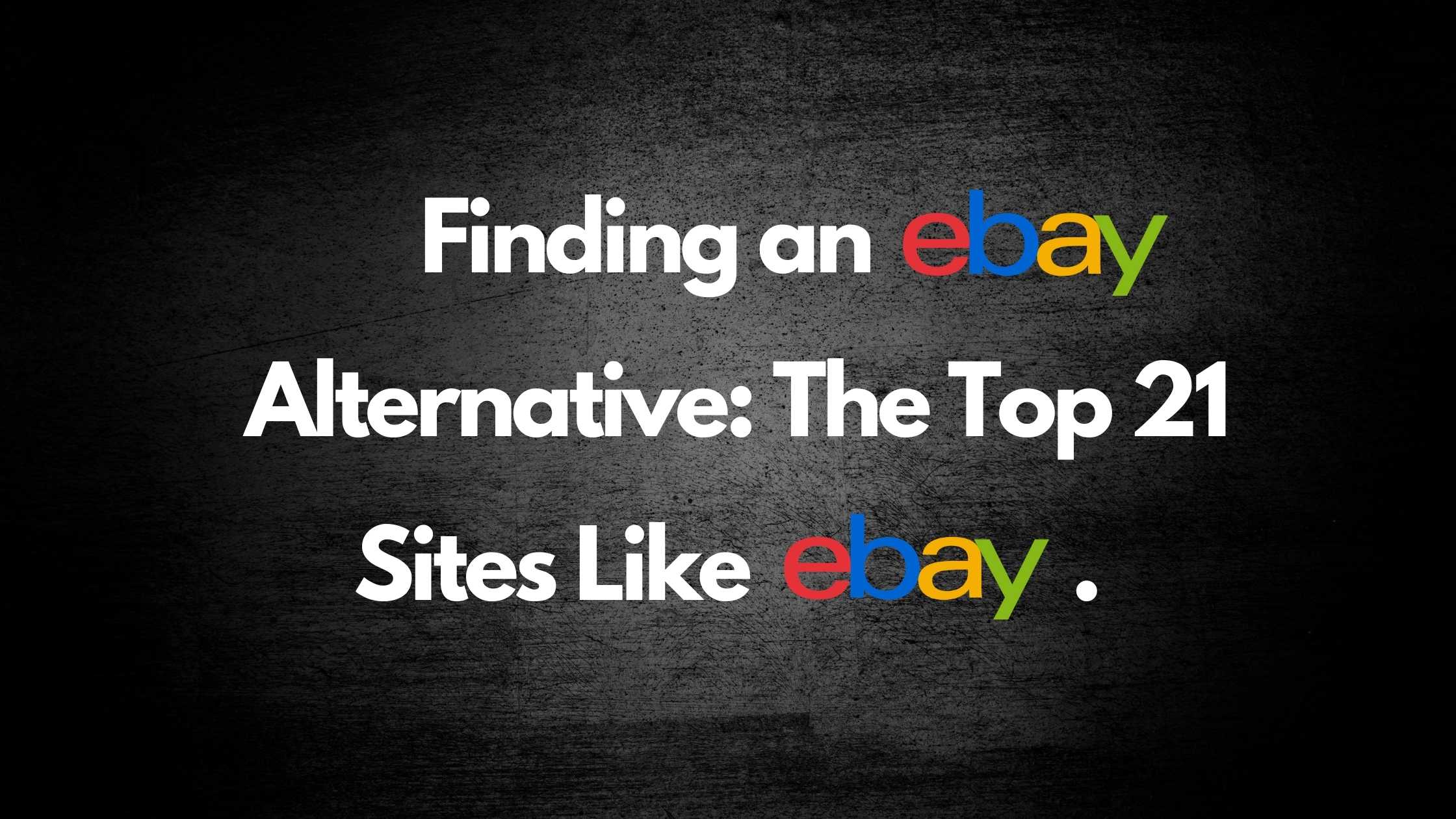
5 Things You Need to Do Before Selling Your Computer Online

Selling your computer online when it becomes obsolete can be a great way to keep your home free of clutter and get a few bucks back while doing it. But it’s not as simple as just listing it and waiting for the offers to come in. Before you even do that, there are five things that you absolutely have to do if you want to keep your personal information safe and make sure you don’t lose anything important.
Copy everything. Chances are good that you’ve got information and files on your old computer that you’re going to want to access even when that computer is gone. Because of this, the first thing you should do when you’re thinking of getting rid of it is to back up all of those files on another drive. It doesn’t matter if you simply transfer them over to your new computer, try cloud storage, get an external hard drive, or use a flash drive, but you’re going to be kicking yourself later if you don’t do it.
Remove software authorizations. You don’t want whoever buys your computer able to use all the software that you purchased, do you? Or finding a way to log into any of your accounts? Keep this from happening by deauthorizing things like Kindle Apps, iTunes files, and the like and you’ll make sure that your accounts are as secure as possible. (The next step will help, too!) Note that Mac users should make at boot disk at this stage so they can reinstall the operating system later.
Nuke the hard drive. Technically what you’ll be doing is called “reformatting” it, but “nuking” gives you a clearer picture of what’s actually happening – you’re clearing your computer’s hard drive of every single bit of personal information you put on it and taking it back to square one. Mac users have the benefit of being able to use the built-in Disk Utility, but PC owners should check around for well-reviewed “boot and nuke” programs. If you’ve never done this before, here’s a good walkthrough.
Set up the OS again. Nuking your hard drive means that you’re taking out the operating system, too. For most buyers, this won’t fly, so you’re going to want to reinstall it before you can sell it. PC owners can simply turn to the operating system discs; Mac users will need to use the book disk they created in step two. Don’t worry about going too far into the setup process. The future buyer of your computer is probably going to want to set things up in their own way anyway.
Give it a polish. People selling their car often get it detailed. Homeowners might wipe down or repaint the walls and have the carpets professionally cleaned. What it boils down to is that things sell better when they look good, and this is just as true with selling your computer online as anything else. At a bare minimum, you’ll probably want to use a can of compressed air to dust out the keyboard and inside of the computer, as well as wiping down the screen with a non-abrasive cloth.
Follow these five steps and you’re ready to take some pictures and list your computer online. Happy selling!
TRENDING
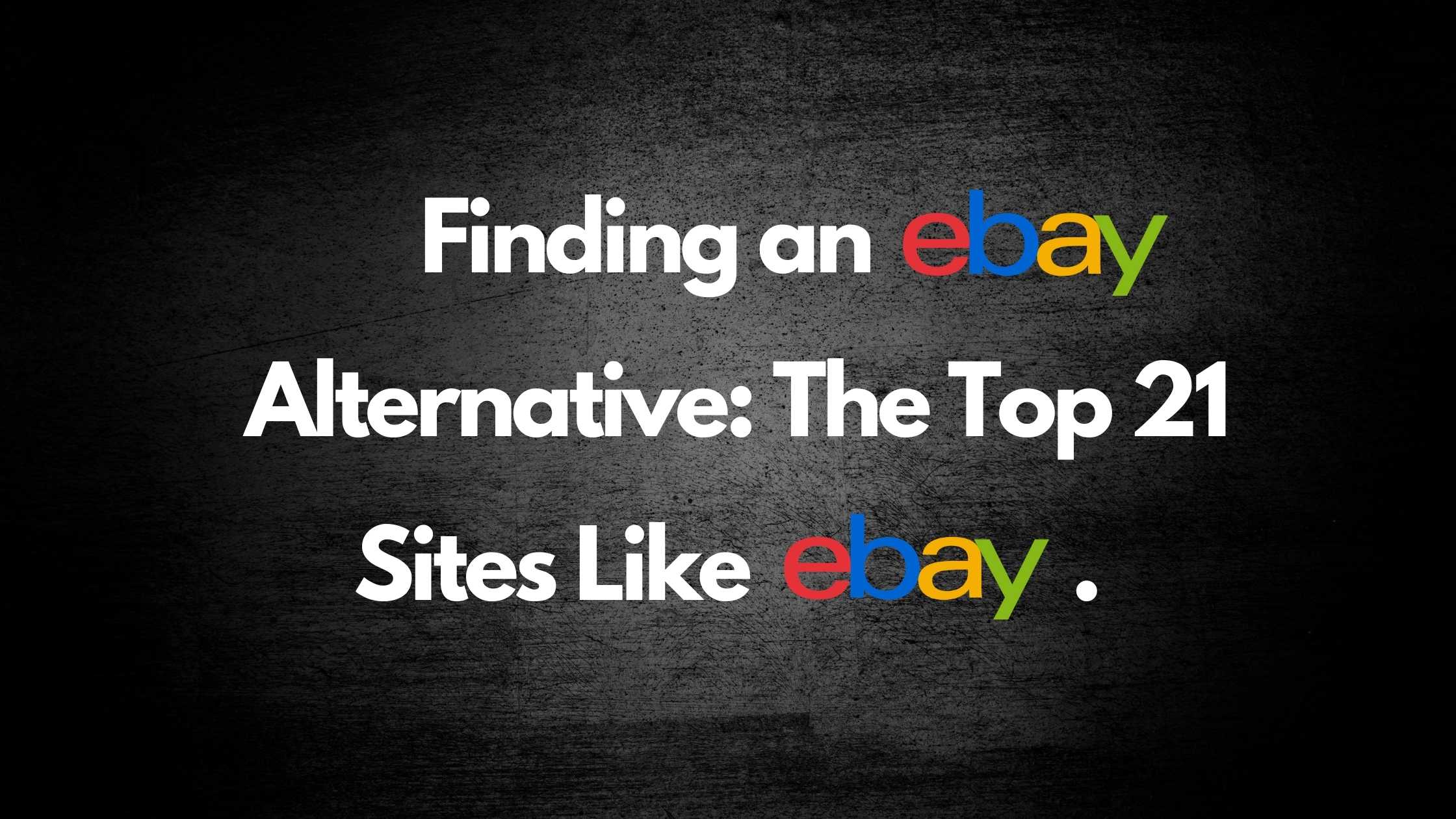

Online Arbitrage for Beginners (Step-by-Step Guide)

17 Types of Arbitrage Strategies to Turn a Profit

Is Retail Arbitrage Legal?
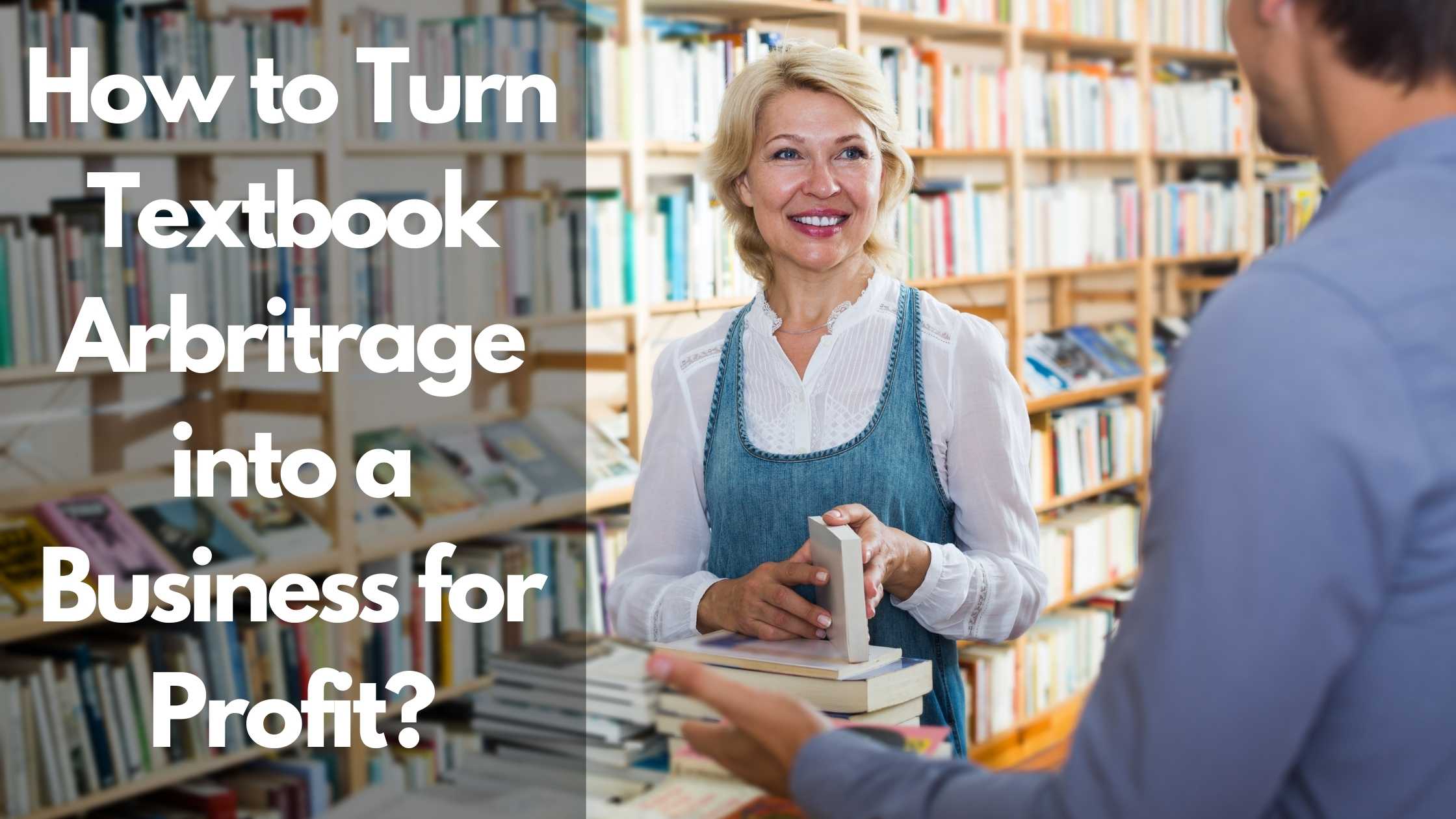
How to Turn Textbook Arbitrage into a Business for Profit
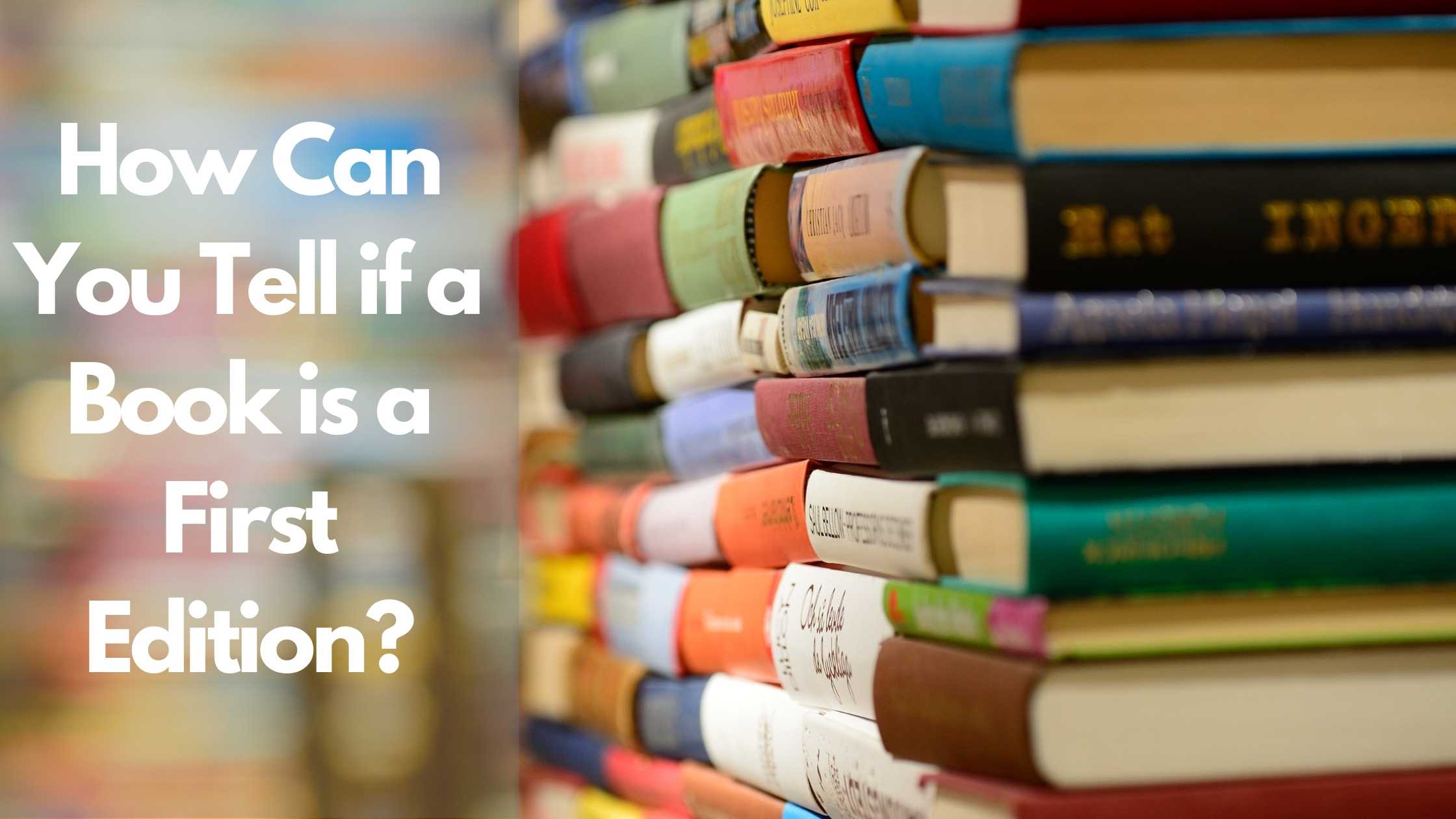
How Can You Tell if a Book is a First Edition?
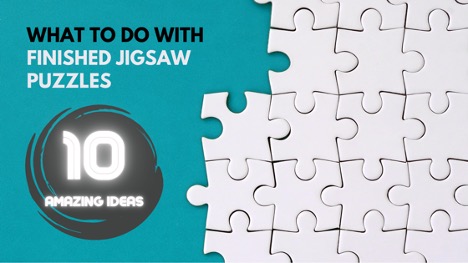
What to Do With Your Jigsaw Puzzle When Finished?